MetricsHub
MetricsHub Community Connectors 1.0.09
-
Home
- Connector Design Guide
Monitors
Documentation under construction...
This page describes how to specify the monitor to discovery and collect in a connector file.
Format
connector:
# ...
monitors:
<monitorName>: # <object>
discovery: # <object>
sources: # <object>
collect: # <object>
type: # <string> | possible values [ multiInstance, monoInstance ]
keys: # <string-array> | Only for collect <job> with multiInstance type | Default: [ id ]
executionOrder: # <string-array> | Optional
sources: # <object>
simple: # <object>
executionOrder: # <string-array> | Optional
sources: # <object>
Each source is defined in the Sources[1] page.
Mapping
This page describes how to map metrics and attributes in a connector file.
Format
connector:
# ...
monitors:
<monitorType>: # <object>
<job>: # <object>
# ...
mapping:
source: $monitors.enclosure.discovery.sources.Source(7)
attributes:
<key>: # <string>
metrics:
<key>: # <string>
conditionalCollection:
<key>: # <string>
Metric Categories
Metrics are separated in different categories:
- Attributes: They are the intrinsic values of your monitor, like its name, identifier number, serial number…
- Metrics: They are the performance data of your monitor at the time of collect.
- ConditionalCollection: The monitor will be collected only if all its conditional collections have value.
Mapping Functions
- fakeCounter: Execute a fake counter operation based on the value which is expressed as a rate
- rate: Calculate a rate from counter values
Metrics
This page shows how to defines in a connector the OpenTelemetry metrics that this connector will collect and report.
Format
connector:
# ...
metrics:
<metricName>: # <object>
unit: # <string>
description: # <string>
type: # oneOf [ <enum>, <object> ] | possible values for <enum> [ Gauge, Counter, UpDownCounter ]
stateSet: # <string-array>
output: # <enum> | possible values [ Gauge, Counter, UpDownCounter ] | Optional | Default: UpDownCounter
Search Results for {{siteSearch | truncate:'50'}}
{{resultArray.length}}
No results.