MetricsHub
MetricsHub Community Connectors 1.0.08
-
Home
- Connector Design Guide Detection 12
Command Line (Detection)
The goal of this part is to see how to define OS commands criteria.
connector:
# ...
detection: # <object>
# ...
criteria: # <object-array>
- type: commandLine
commandLine: # <string>
errorMessage: # <string>
expectedResult: # <string>
executeLocally: # <boolean>
timeout: # <number>
Input Properties
| Input Property | Description |
|---|---|
commandLine |
Command-line to be executed. Macros such as %{USERNAME}, %{PASSWORD} or %{HOSTNAME} may be used |
timeout |
Time in seconds after which the command is stopped is considered failed. If not provided, the default OS command timeout will be used |
errorMessage |
The message to display if the detection criteria fails |
executeLocally |
Specifies if the command must be executed locally even when monitoring a remote system (0, false, 1, true) |
expectedResult |
Regular expression that is expected to match the result of the OS command |
Example
connector:
detection:
criteria:
- type: commandLine
commandLine: naviseccli -help
expectedResult: Navisphere
executeLocally: true
errorMessage: Not a Navisphere system
Search Results for {{siteSearch | truncate:'50'}}
{{resultArray.length}}
No results.