MetricsHub
MetricsHub Community Connectors 1.0.08
-
Home
- Connector Design Guide Computes 22
awk
The awk compute allows to process the table through an awk script. The script to execute can be put in a separate file for more readability and be called in the script value.
Eg: yaml script: ${file::my-script.awk} for a script named my-script.awk placed in the directory of your connector.
keep and exclude can be used to trim your result values with regular expressions.
separators and selectColumns can be used to separate your result value into multiple columns and keep only those of your choice.
connector:
# ...
beforeAll: # <object>
<sourceKey>: # <source-object>
monitors:
<monitorType>: # <object>
<job>: # <object>
sources: # <object>
<sourceKey>: # <source-object>
computes: # <compute-object-array>
- type: awk
script: # <string>
exclude: # <string>
keep: # <string>
separators: # <string>
selectColumns: # <string> | comma separated values
Example
In this example, we will process our source through an Awk script. Each line that results from the execution of this script will then be filtered using the regular expression and separated into multiple columns using the ‘;’ character as a separator and keep columns only from 2 to 12.
- type: awk
script: "${file::embeddedFile-1}"
keep: ^MSHW;
separators: ;
selectColumns: "2,3,4,5,6,7,8,9,10,11,12"