MetricsHub
MetricsHub Community Connectors 1.0.08
-
Home
- Connector Design Guide Computes 22
extract
The extract compute allows to extract a part of a column and replace this column by this part. The subSeparators value is used to split the original column into an array and the subColumn value is used to chose a single column from this array.
connector:
# ...
beforeAll: # <object>
<sourceKey>: # <source-object>
monitors:
<monitorType>: # <object>
<job>: # <object>
sources: # <object>
<sourceKey>: # <source-object>
computes: # <compute-object-array>
- type: extract
column: # <number>
subColumn: # <number>
subSeparators: # <string>
Example
In this example, let's suppose the column 1 is the speed of a CPU in GHz where the value is separated from the unit by a space character:
| 2.5 GHz | | 1.35 GHz | | 3.4755 GHz |
This extract will split this column on every space character and keep only the first value.
- type: extract
column: 1
subColumn: 1
subSeparator: ' '
Then the value of the column 3 after the extract will be:
| 2.5 | | 1.35 | | 3.4755 |
Search Results for {{siteSearch | truncate:'50'}}
{{resultArray.length}}
No results.