Sentry Maven Skin 6.4.01
-
Home
- User Documentation Features 14
Auto-zoom images
By default, all images in the source documents are displayed as a thumbnail, which the reader needs to click on to see in real size.
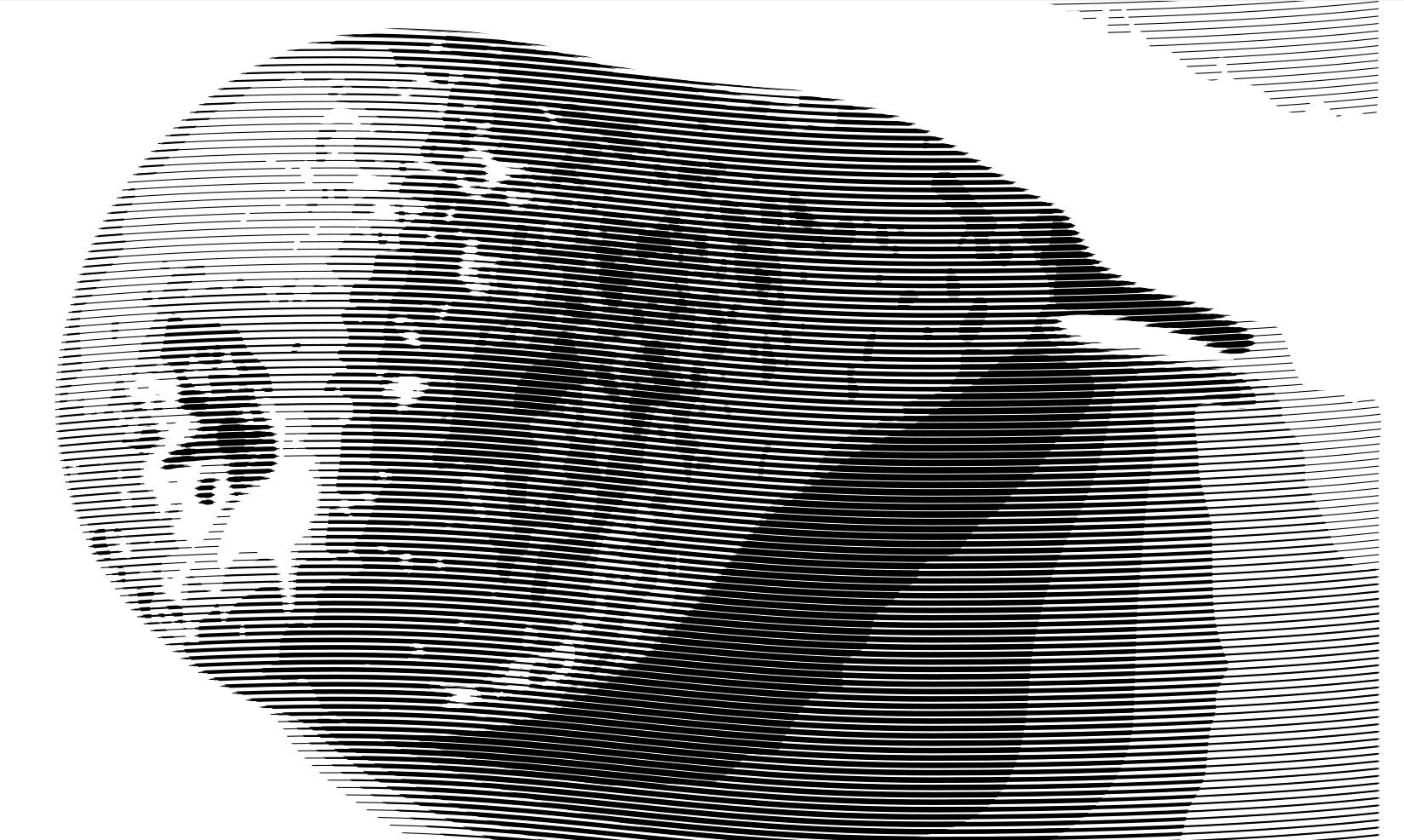
If you want an image to be displayed inline as is, you will need to set its description to inline.
Examples:
 This will show as a zoomable image
 This will show "inline", with no zoom
Search Results for {{siteSearch | truncate:'50'}}
{{resultArray.length}}
No results.