Table of Contents
Sentry Software
Sentry Maven Skin 7.0.00
-
Home
- Getting Started
Navigation Menu
The sidebar menu organizes your documentation into sections and pages.
Basic Structure
Define menus in src/site/site.xml under <body>:
<body>
<menu name="Getting Started">
<item name="Overview" href="index.html"/>
<item name="Installation" href="install.html"/>
</menu>
<menu name="User Guide">
<item name="Configuration" href="config.html"/>
<item name="Usage" href="usage.html"/>
</menu>
</body>
Two-Level Hierarchy
Nest <item> elements for sub-pages:
<menu name="Documentation">
<item name="Basic Monitors" href="monitors/index.html">
<item name="Filesystem" href="monitors/filesystem.html"/>
<item name="Process" href="monitors/process.html"/>
<item name="Network" href="monitors/network.html"/>
</item>
<item name="Advanced Topics" href="advanced/index.html">
<item name="Custom Scripts" href="advanced/scripts.html"/>
<item name="API Reference" href="advanced/api.html"/>
</item>
</menu>
Collapsed View
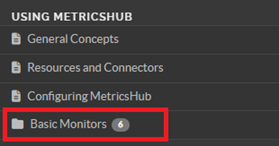
Expanded View
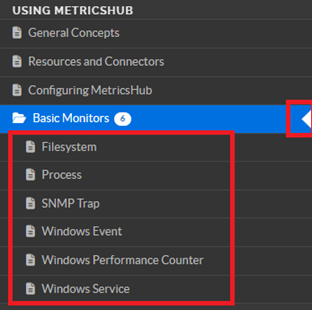
Mobile View
On mobile, sub-items are shown as links within the parent page:
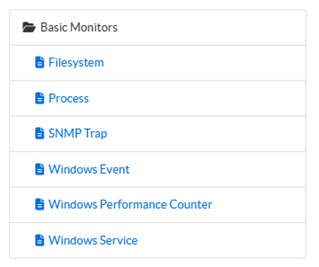
Limitations
Warning
Maximum 2 levels of hierarchy (menu > item > item). Third-level nesting is not supported.
Next Steps
Your site is now set up! Start writing documentation:
- Writing a Page[1] - Structure your content
- Code Highlighting[2] - Format code examples
- Images[3] - Add screenshots
- Configuration Reference[4] - Customize skin features
Search Results for {{siteSearch | truncate:'50'}}
{{resultArray.length}}
Searching...
No results.
