Table of Contents
Sentry Software
Sentry Maven Skin 7.0.00
-
Home
- Advanced
Full-Text Search
Sentry Maven Skin includes built-in full-text search - no Google or external services required.
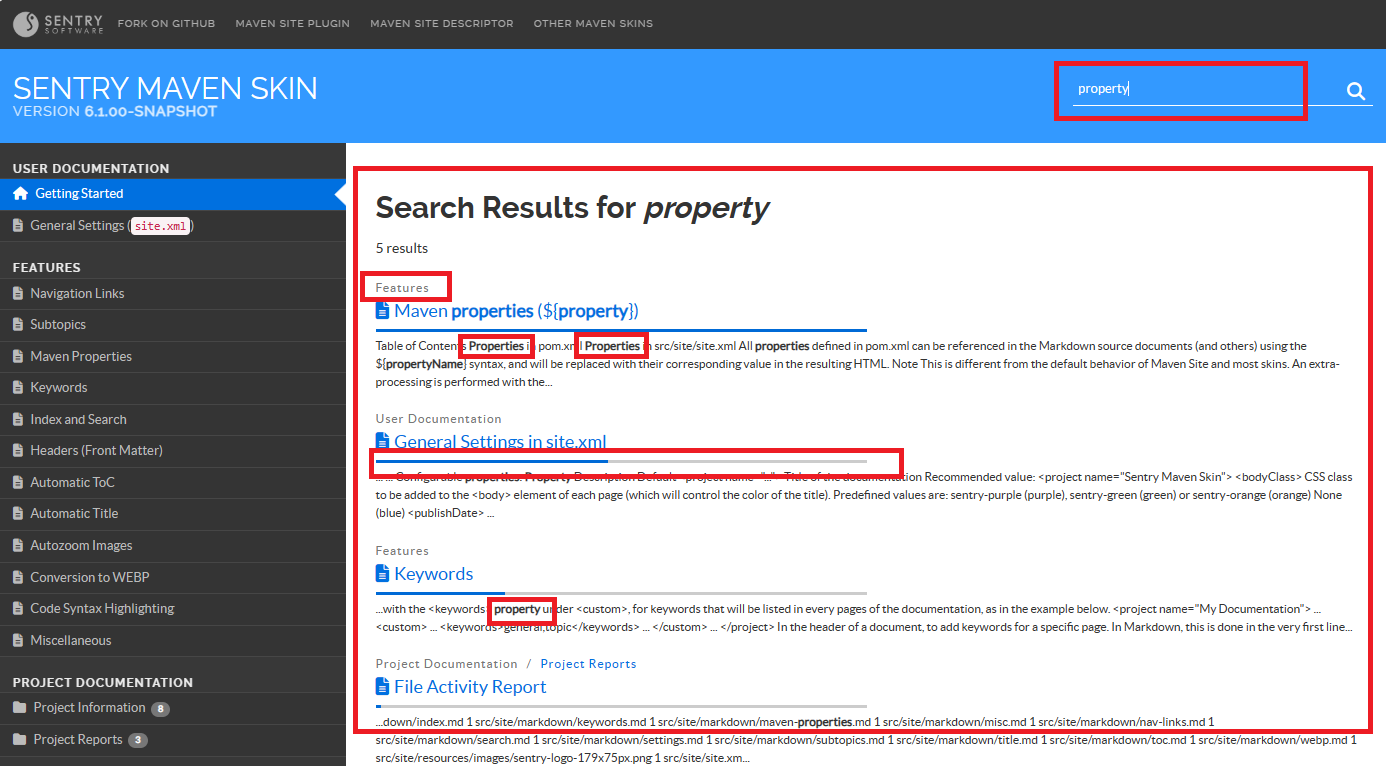
Works great on mobile too:
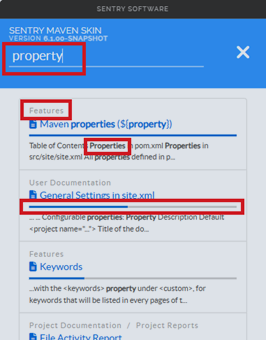
How It Works
- During build, all pages are indexed using elasticlunr.js[1]
- The index is saved to
target/site/index.json - When users search, the index loads and results appear instantly
The indexer runs on GraalVM's JavaScript engine[2] during the Maven build.
Features
- Instant results as you type
- Highlighted excerpts showing matching text
- Relevance scoring for result ranking
- No external dependencies - works offline
- Lazy loading - index loads only when needed
Configuration
Search works automatically with no configuration needed.
| Setting | Description | Default |
|---|---|---|
buildIndex |
Include page in search index | true |
Exclude a Page from Search
To exclude specific pages from the search index:
Site-Wide (site.xml)
<custom>
<buildIndex>false</buildIndex>
</custom>
This removes both the search index generation and the search UI from all pages.
Per-Page (Frontmatter)
buildIndex: false
# Internal Notes
This page won't appear in search results.
The search UI remains visible on that page.
Index Size
Tip
The index.json file size grows with your documentation size. For very large sites, consider excluding auto-generated pages or verbose API documentation from the index.
See Also
- AI Indexing[3] - Markdown files for AI platforms
- Configuration Reference[4] - All configuration options
Search Results for {{siteSearch | truncate:'50'}}
{{resultArray.length}}
Searching...
No results.
